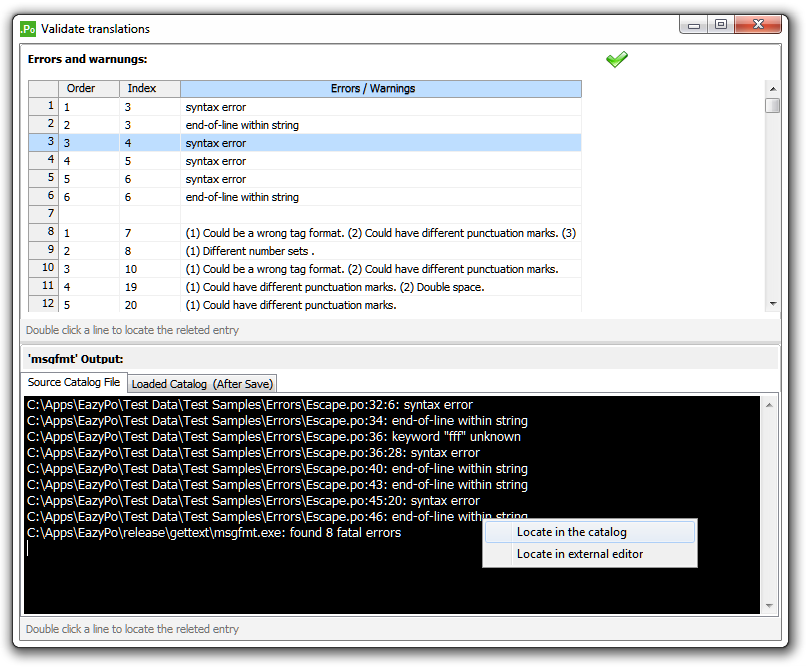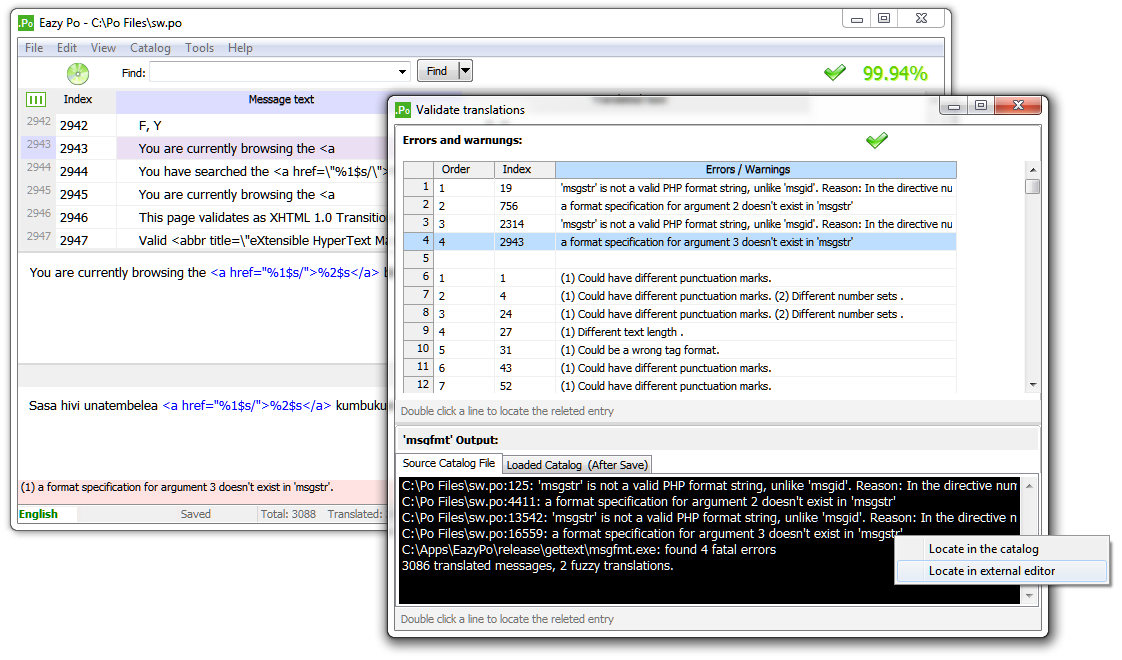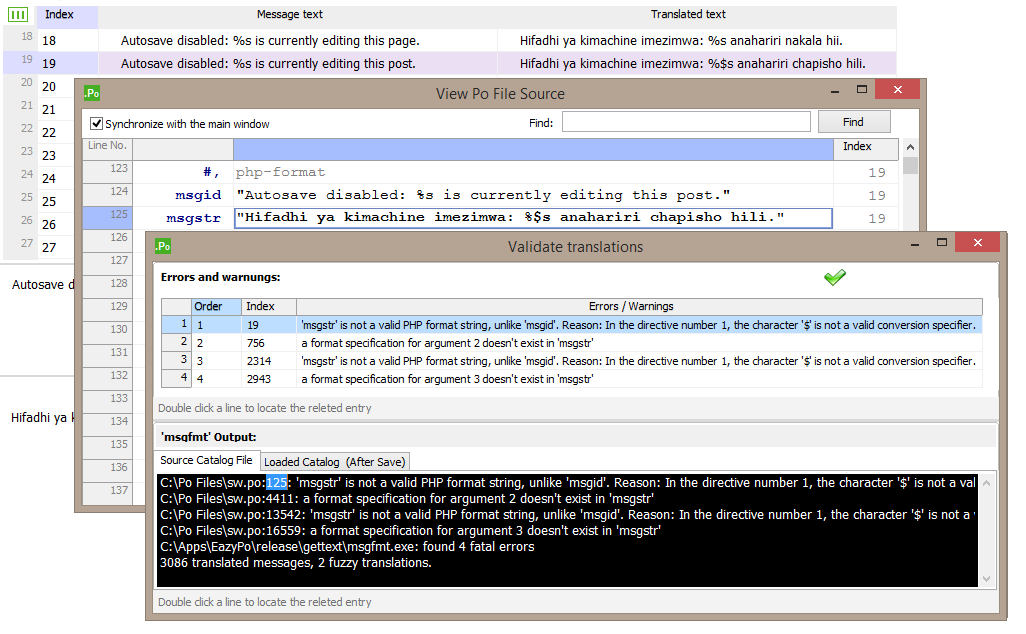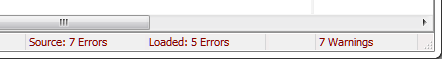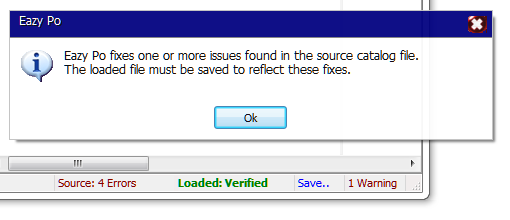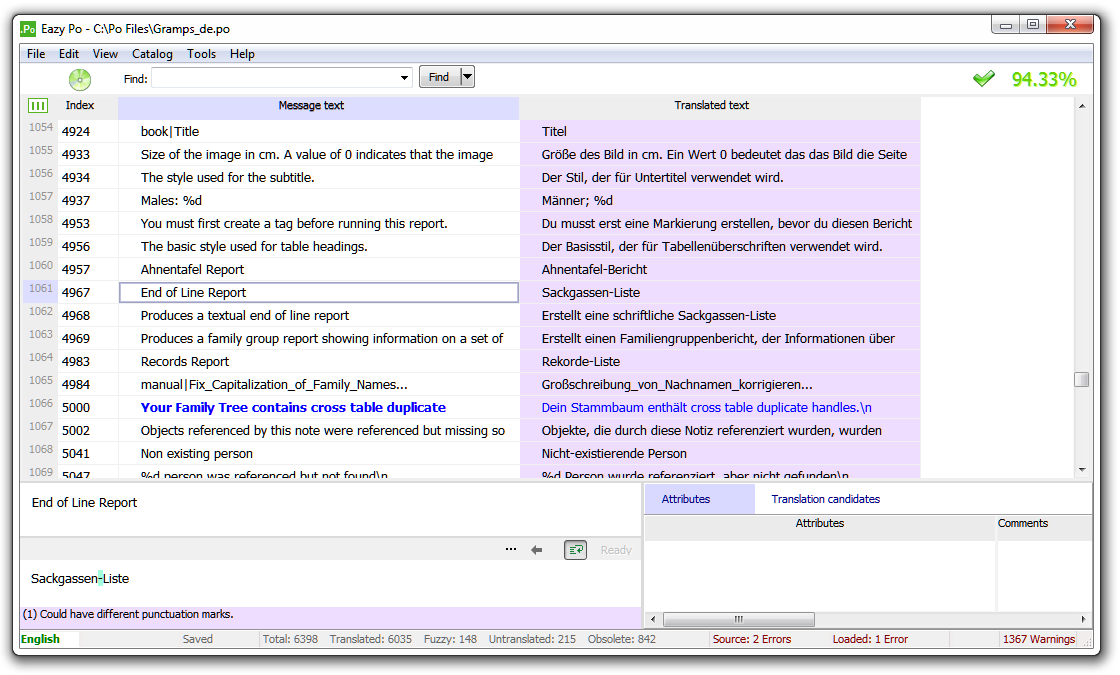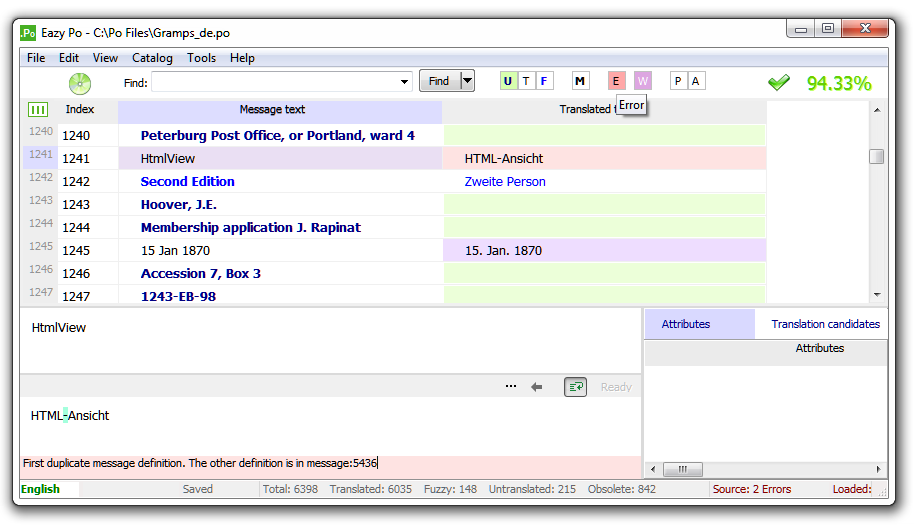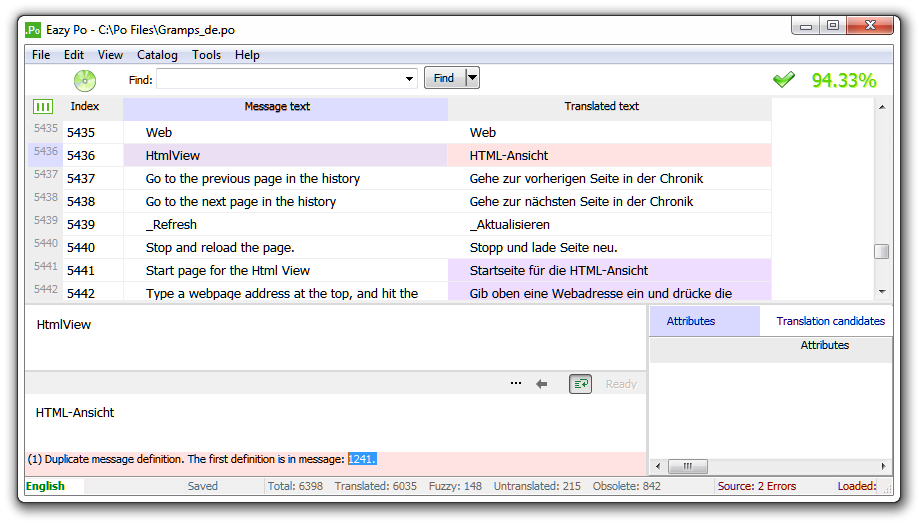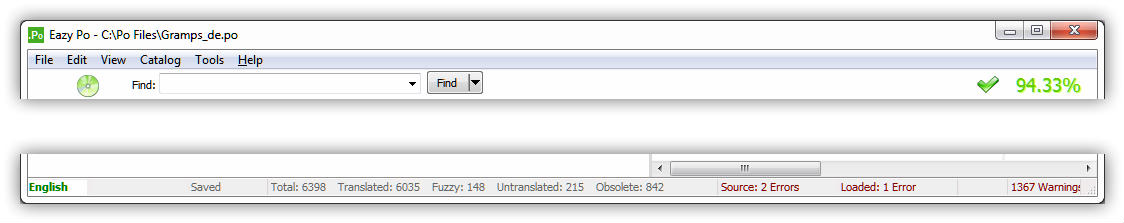|
|
Leverage Your Translation Quality
|
|
Easy to verify catalogs and get a list of errors and warnings which you can navigate and fix one by one. |
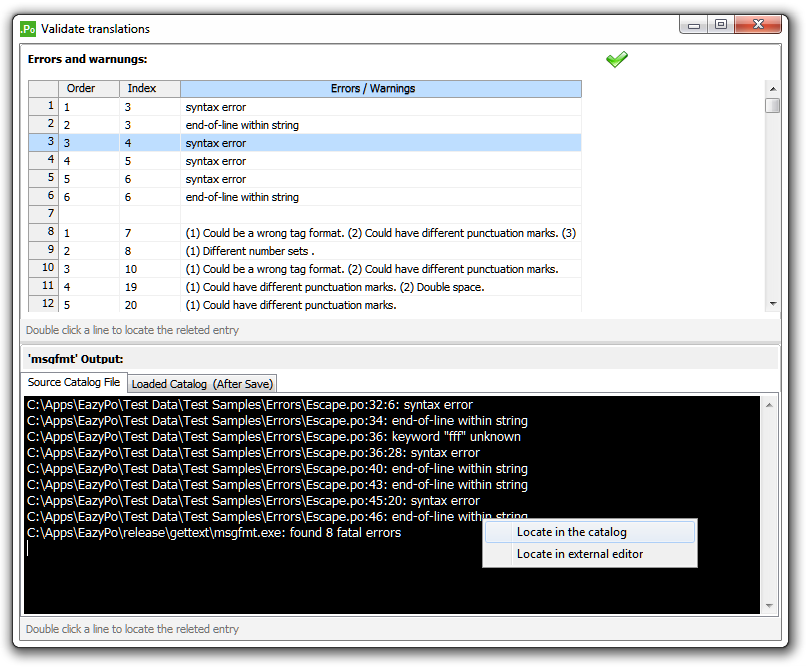 |
|
Keep track of all strings that have issues in a sortable list. You can view the
actual msgfmt tool output and compare the validation of catalog source file and
loaded catalog. |
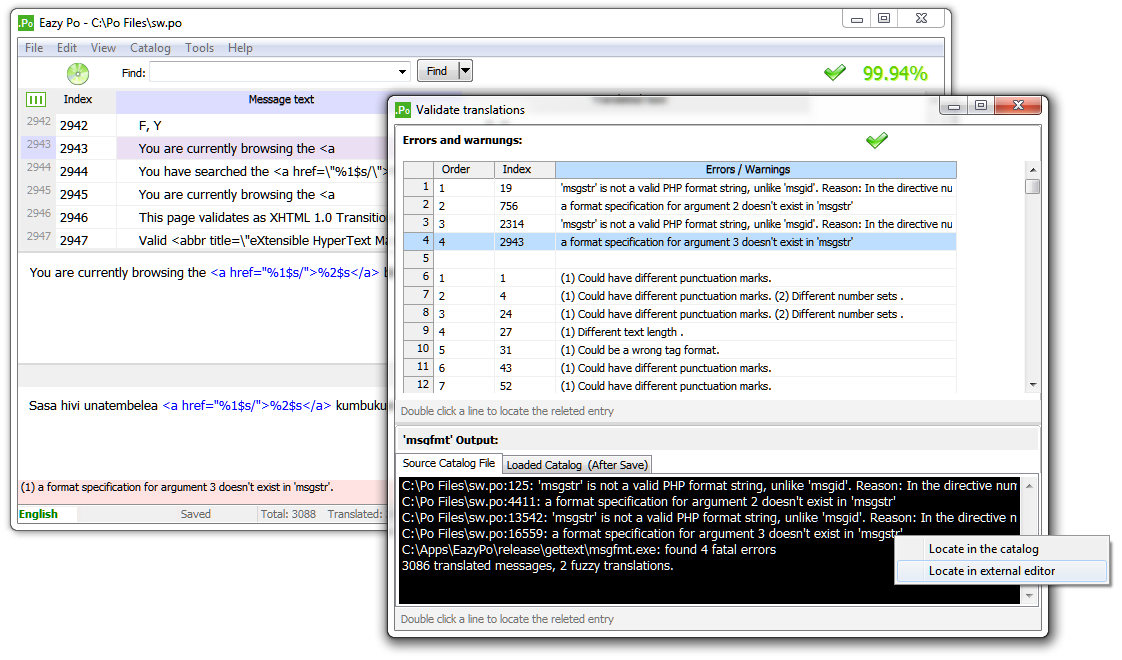 |
|
Locate strings with issue in table view or in external editor. |
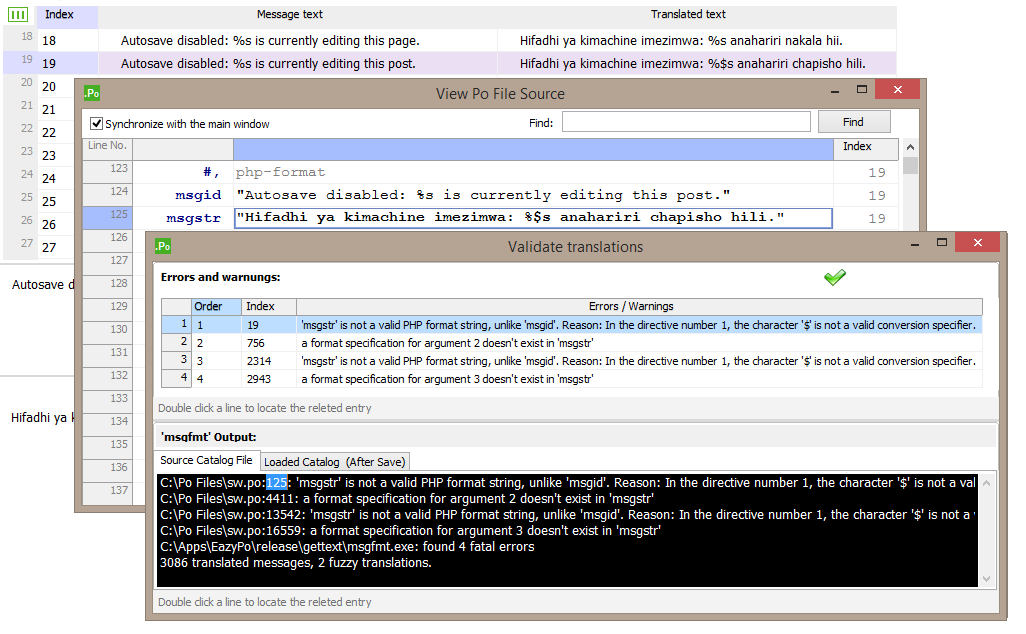 |
|
You can synchronize between error list, catalog view, and catalog source file. |
 |
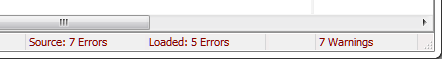 |
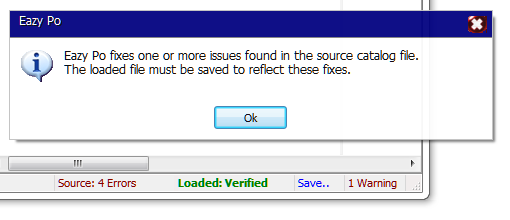 |
|
View instantly the validation of catalog source file and worked catalog. |
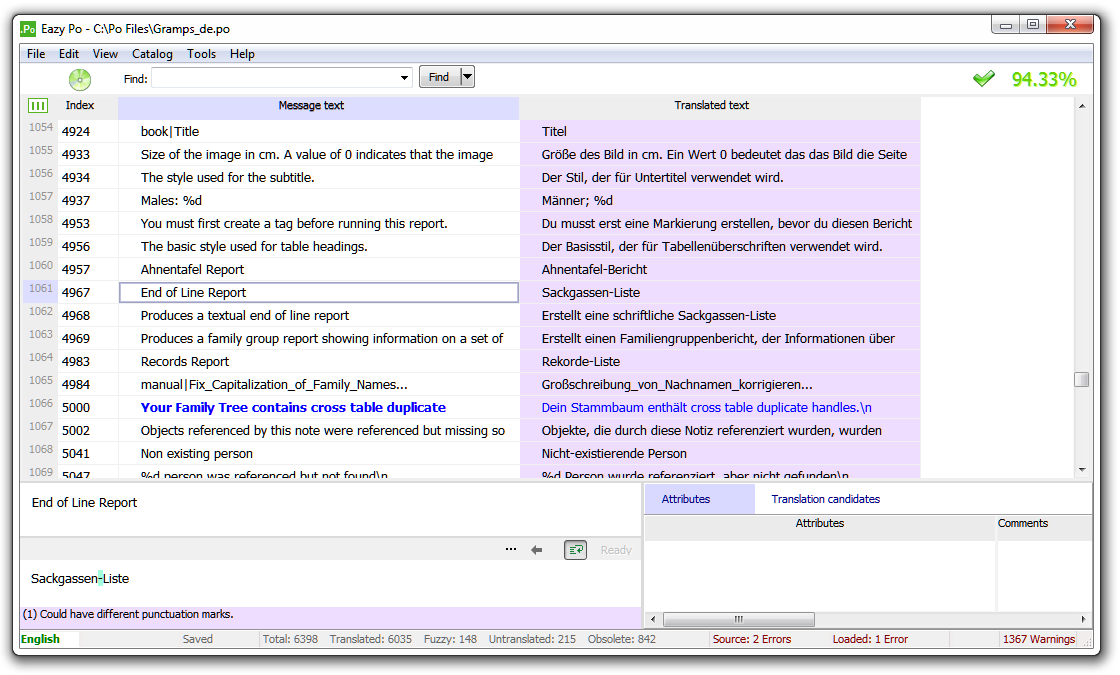 |
|
Filter the view table to show only strings with errors or strings with warnings. |
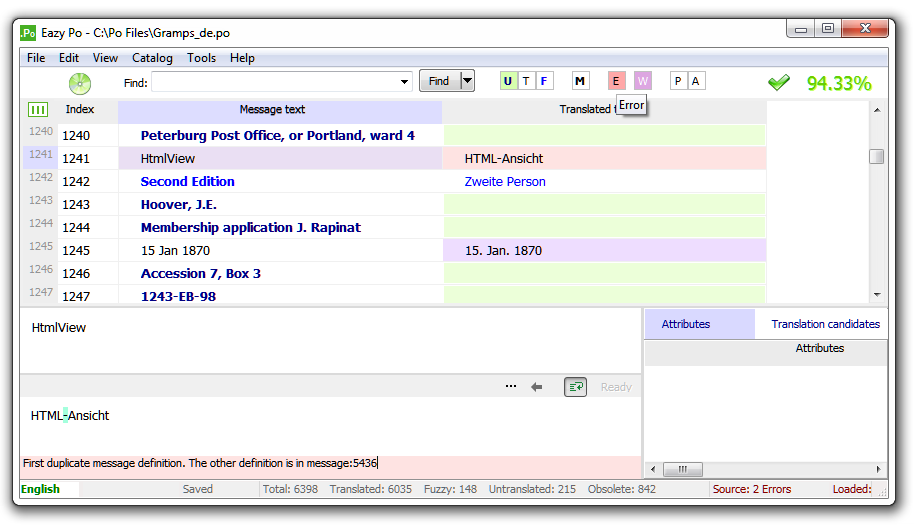 |
|
Locate strings with errors or warnings, using speed buttons or keyboard shortcuts. |
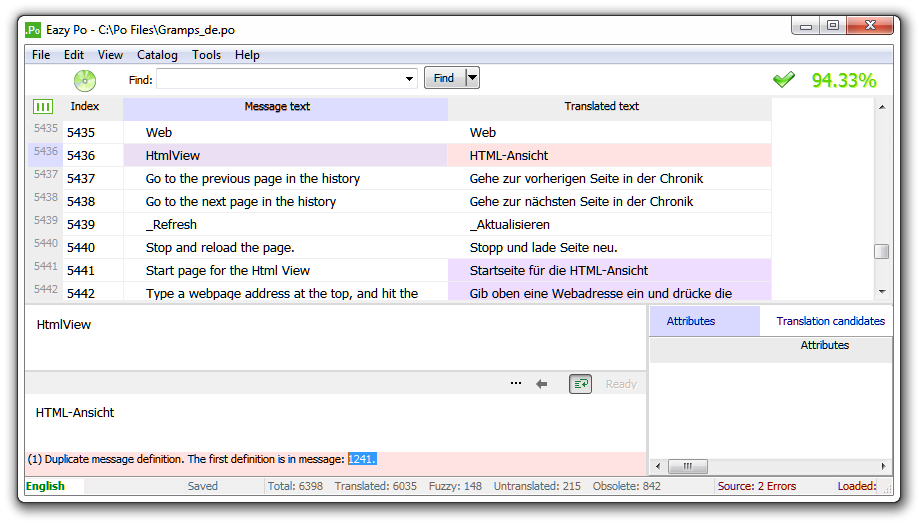 |
|
View the error message just below the translation pane. Any reference to other
strings can be located by double-click. |
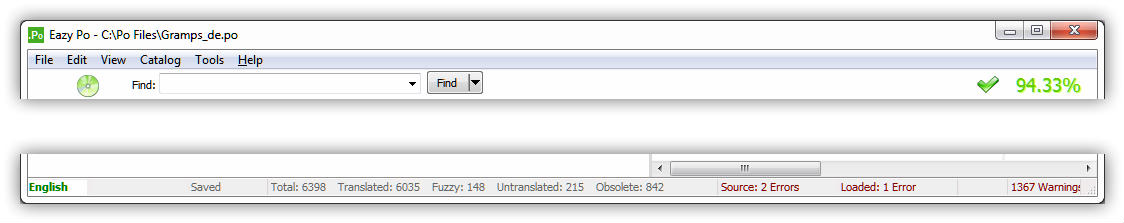 |
|
Monitor the status of validation and see the number of errors and warnings in
the catalog. You can easily click the verify button to update validation status. |
|
|